Prerequisite.

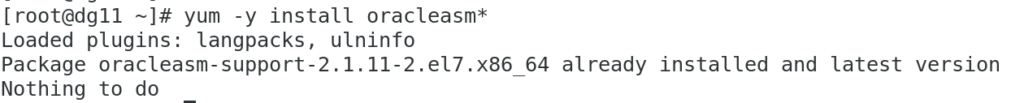
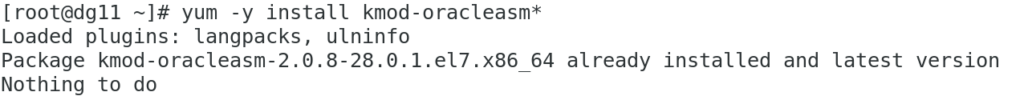
Add below OS groups
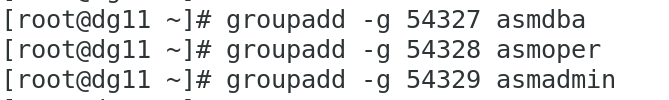
Add asmdba as secondary group to Oracle user
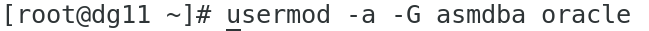
Create Grid User
1 | [root@dg11 /]# useradd -u 54331 -g oinstall -G dba,asmdba,asmoper,asmadmin,racdba grid |
Change the password for Oracle and Grid user
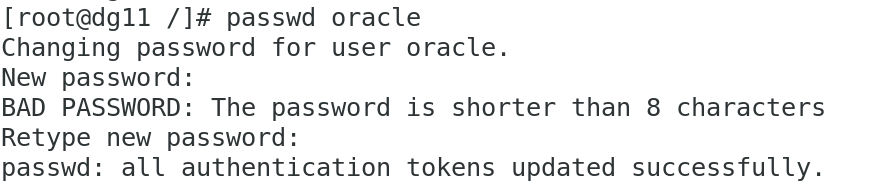

Create the Directories for Oracle Database installation

Create the Directories for Oracle Grid installation
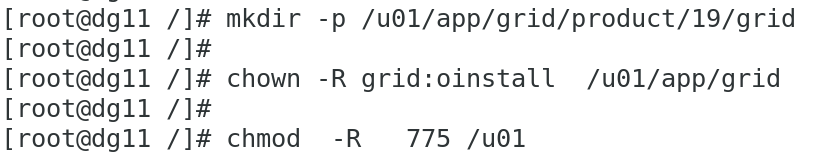
Step2. Configure Oracle ASM

Load / initiate Oracle ASM

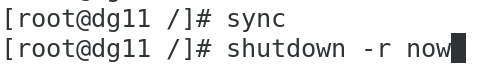
init 0
Add 25 GB Hard Disk
Add 25 GB HDD to virtual machine which we will use to create 3 partitions of 5,10,10 GB each for our ASM disks.
Open Virtual machine >> Settings >> Storage >> Controller: SATA >> Create new disk

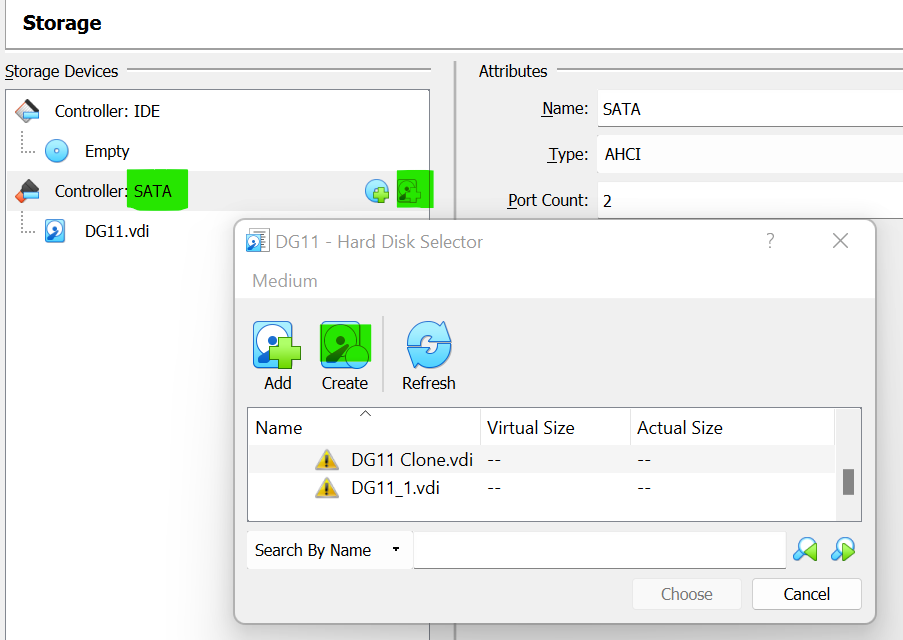


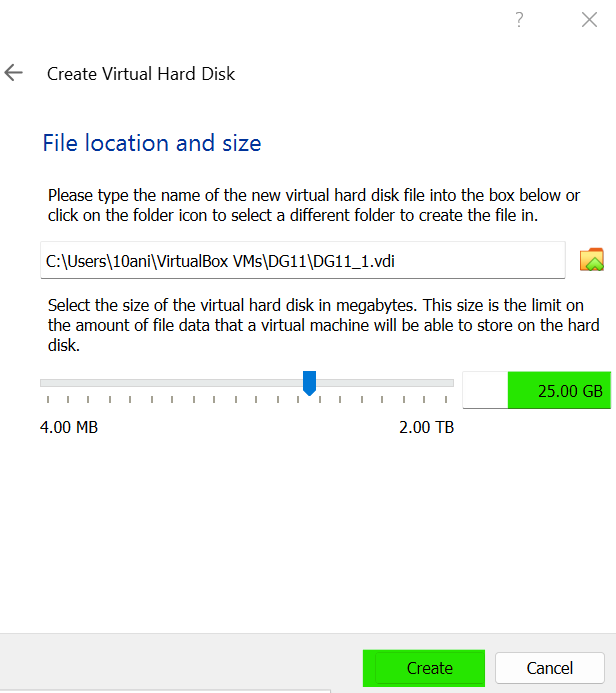
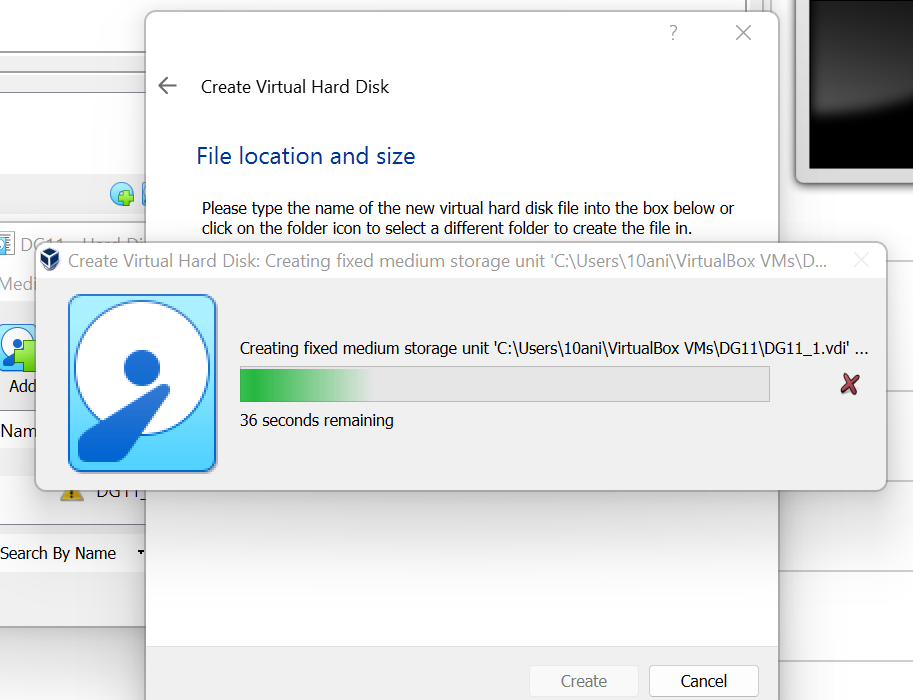

Click on OK & Start the VM Machine.
Start virtual machine and login as root user to format the newly added disk

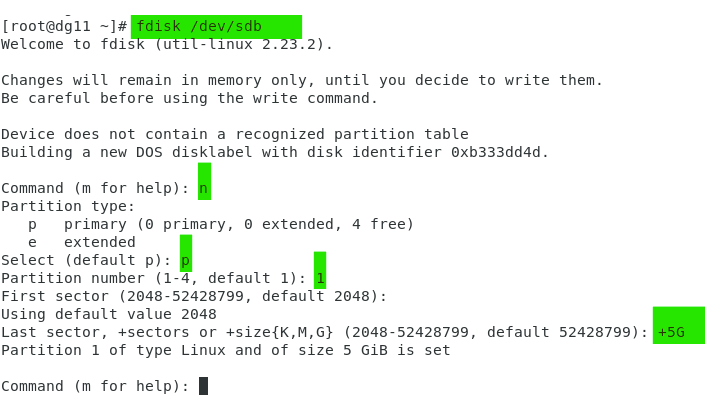

Step3. Create separate ASM Disk for each partition
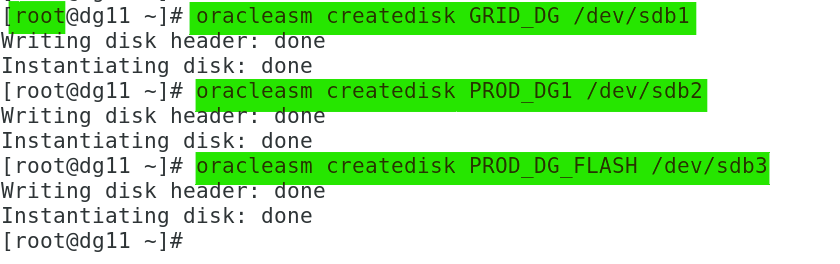
To check asm disks
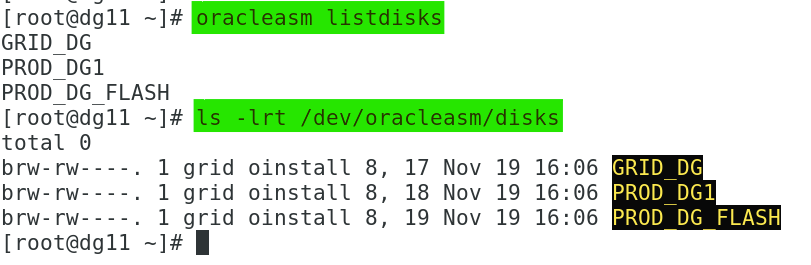
Step4. Install Grid Software
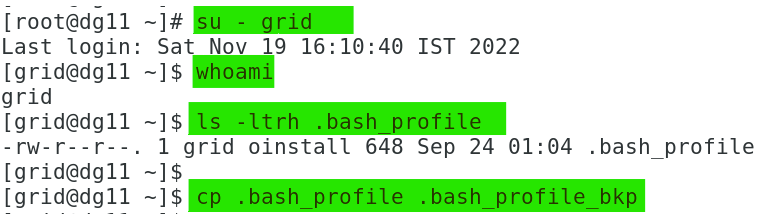
Put the content under vi text editor in bash profile & save it.
1 | [grid@dg11 ~]$ vi .bash_profile |
1 2 3 4 5 6 7 8 9 10 11 12 13 14 15 | if [ -f ~/.bashrc ]; then. ~/.bashrcfiORACLE_SID=+ASM; export ORACLE_SIDORACLE_BASE=/u01/app/grid; export ORACLE_BASEORACLE_HOME=/u01/app/grid/product/19/grid; export ORACLE_HOMEORACLE_TERM=xterm; export ORACLE_TERMJAVA_HOME=/usr/bin/java; export JAVA_HOMETNS_ADMIN=$ORACLE_HOME/network/admin; export TNS_ADMINPATH=.:${JAVA_HOME}/bin:${PATH}:$HOME/bin:$ORACLE_HOME/binPATH=${PATH}:/usr/bin:/bin:/usr/local/binexport PATHumask 022 |
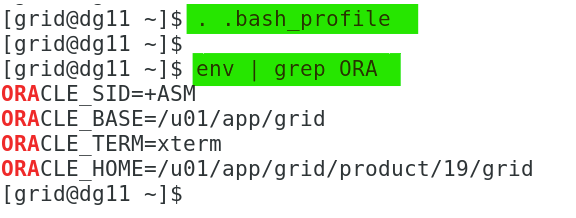
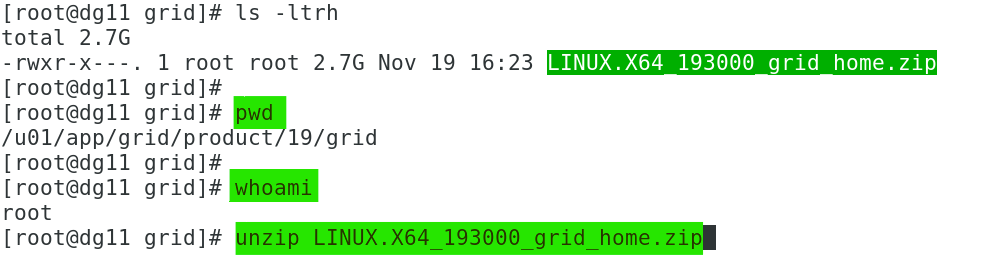

Restart your server to overcome graphics issues. (init 6 or shutdown -r now)
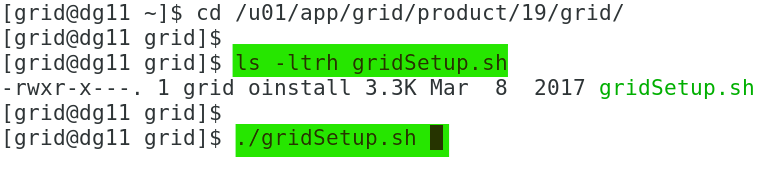
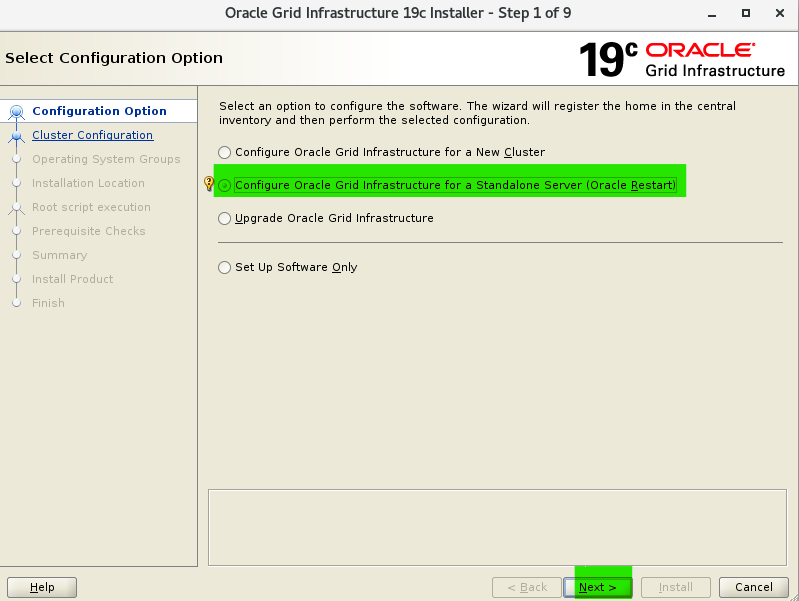
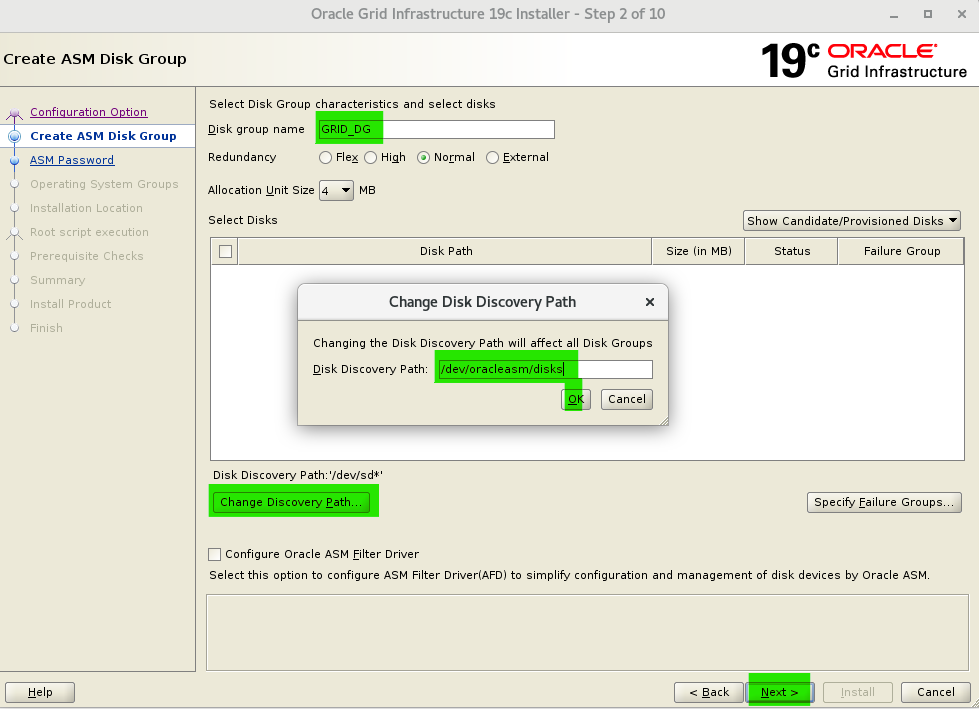
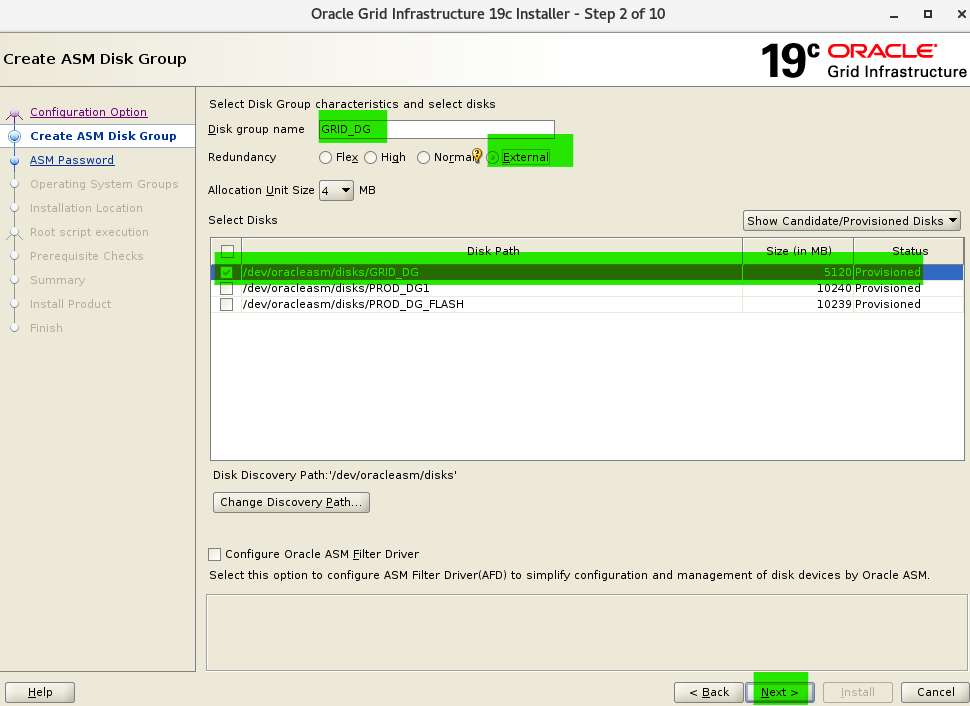
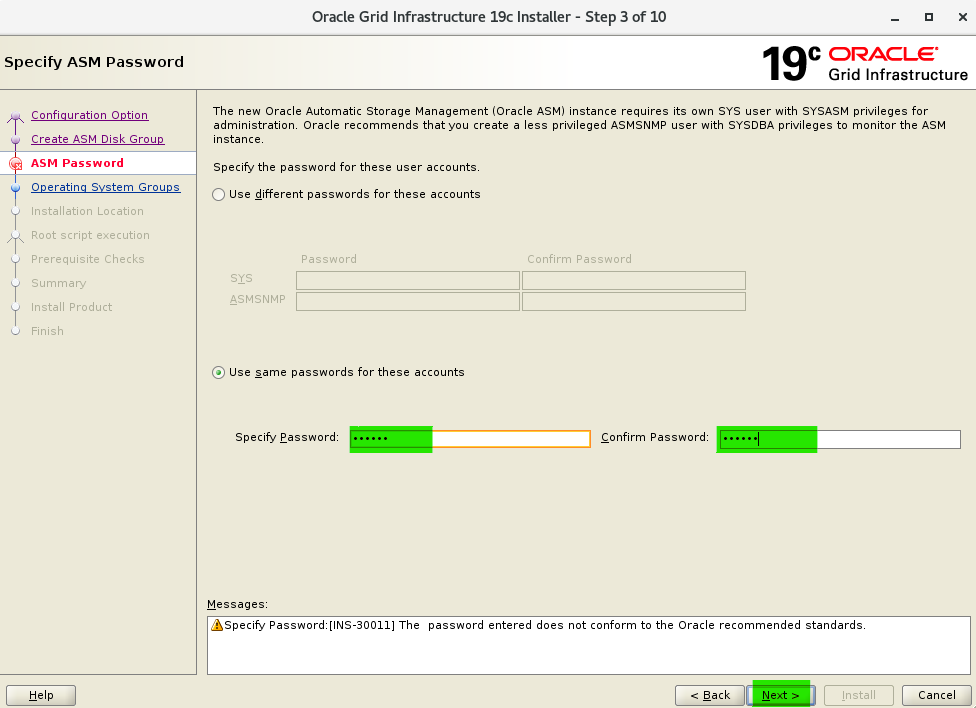
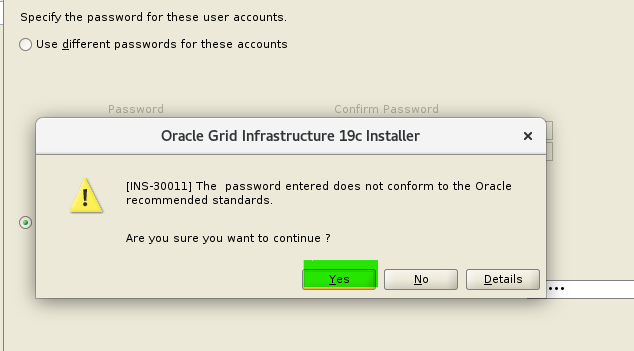
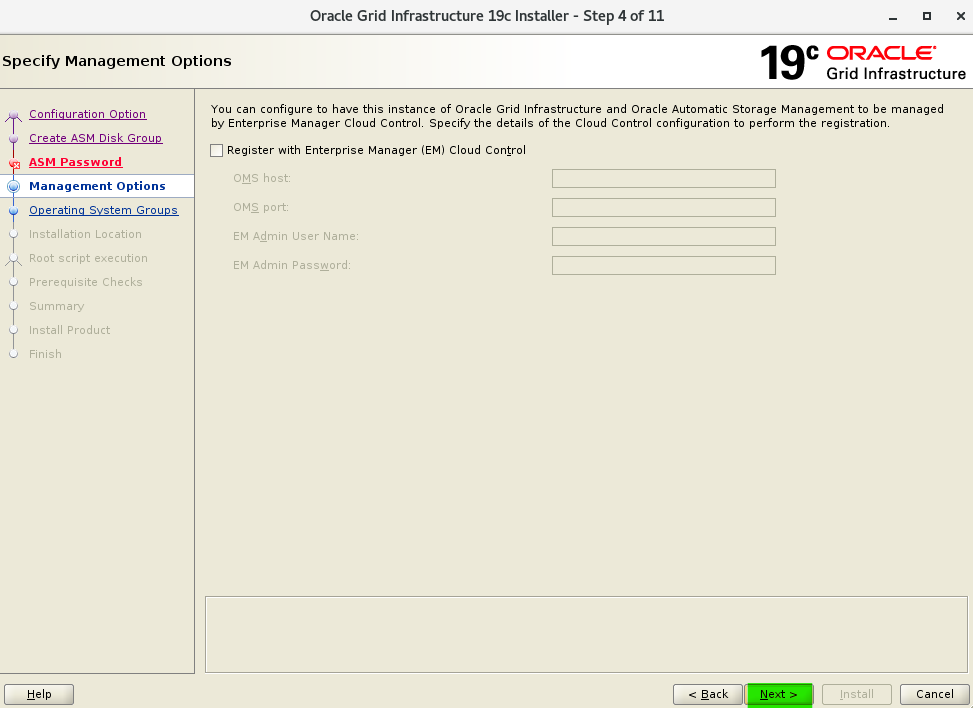
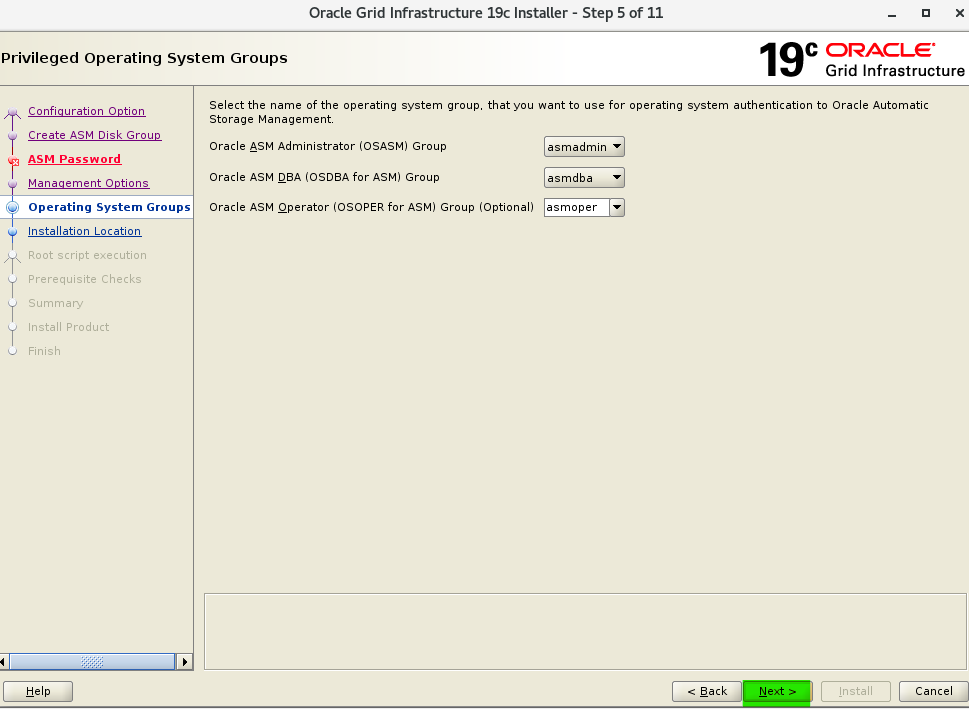

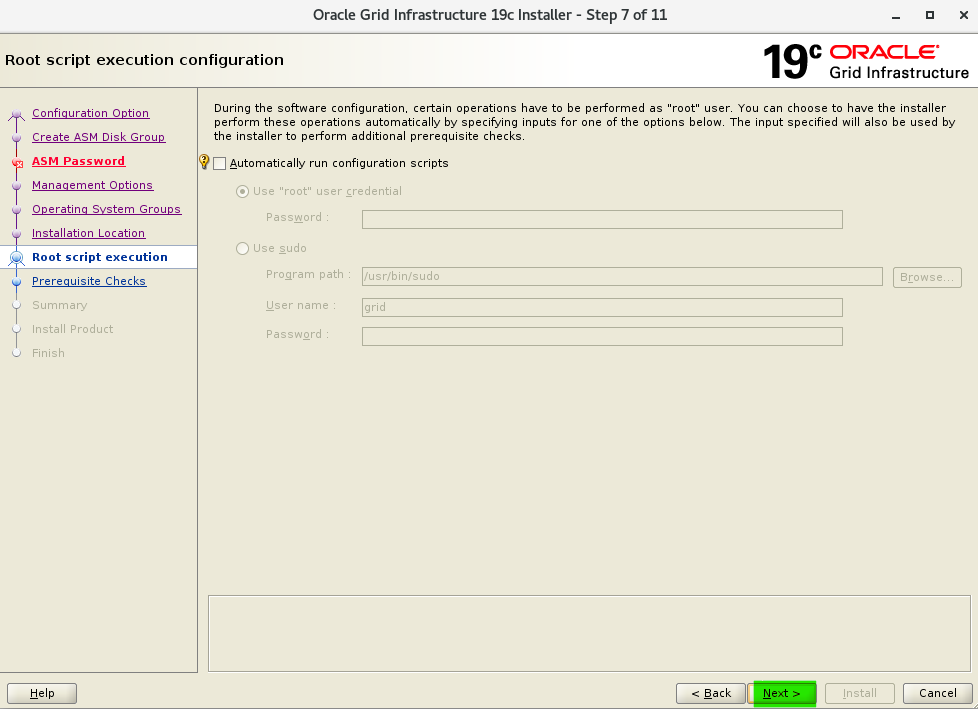


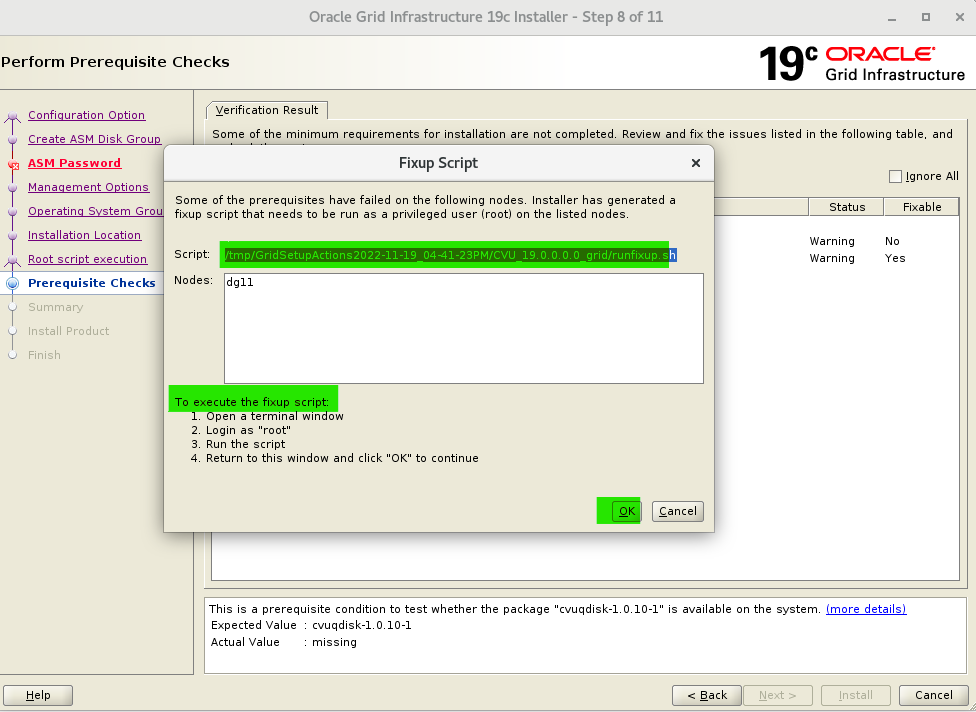
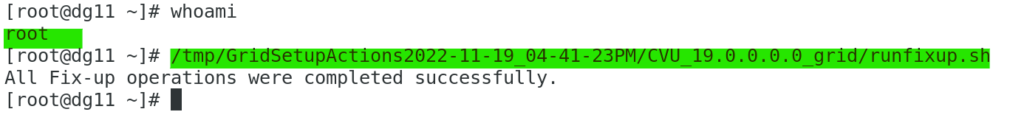
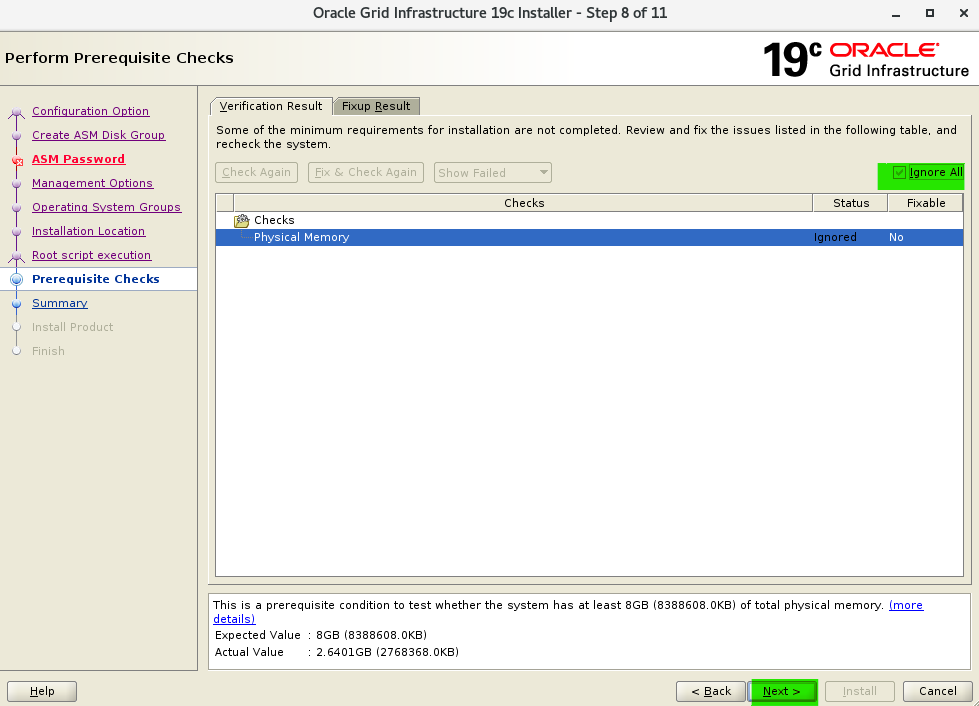
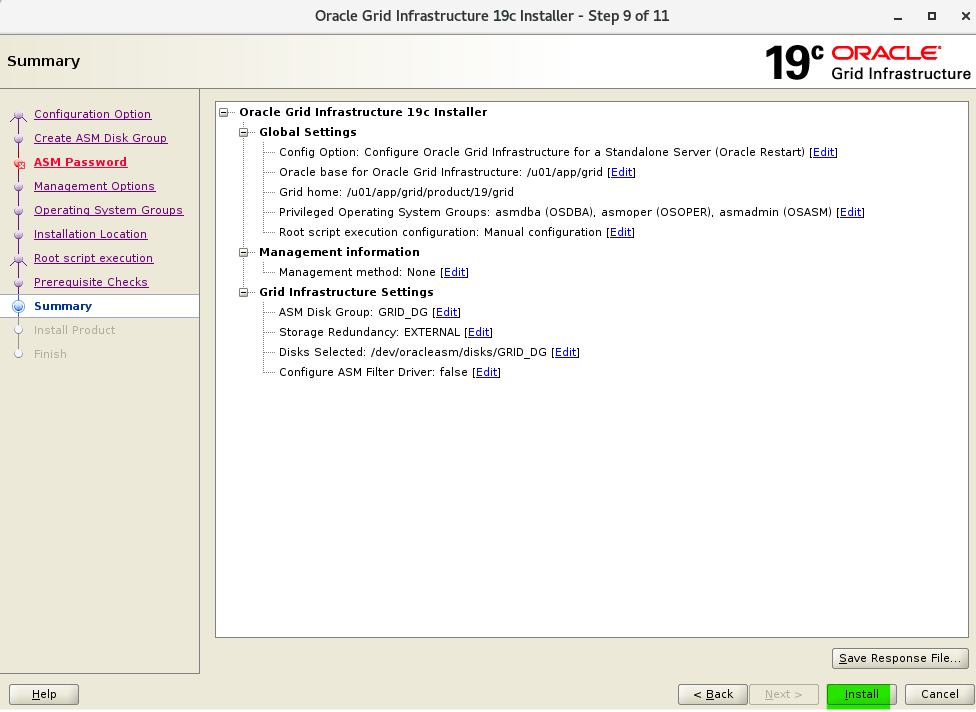
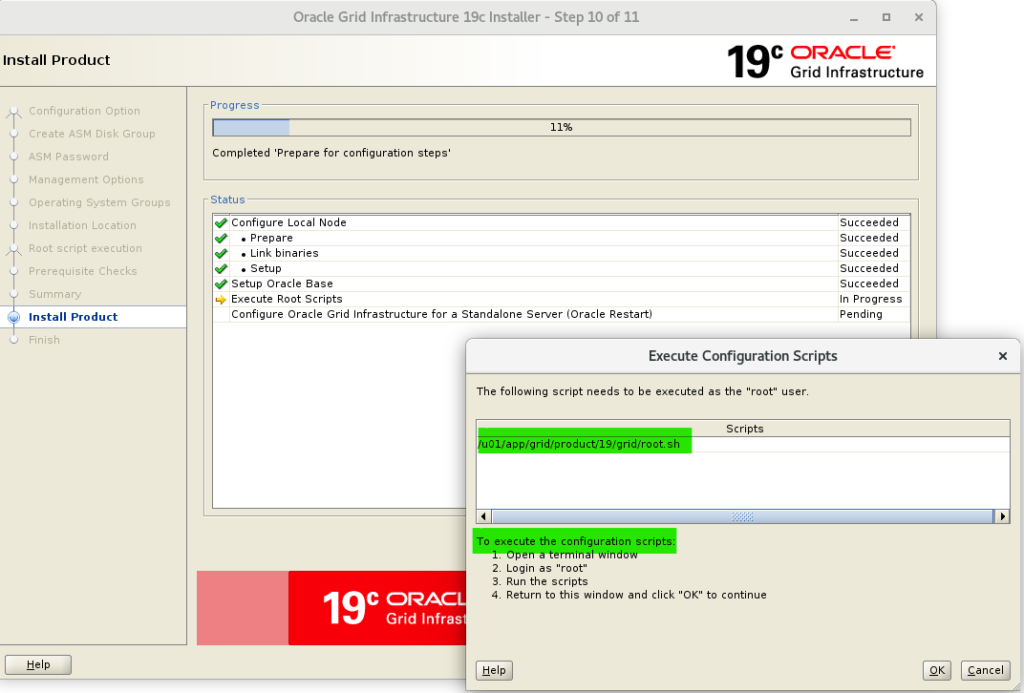
1 2 3 4 5 6 7 8 9 10 11 12 13 14 15 16 17 18 19 20 21 22 23 24 25 26 27 28 29 30 31 32 33 | [root@dg11 ~]# /u01/app/grid/product/19/grid/root.shPerforming root user operation.The following environment variables are set as: ORACLE_OWNER= grid ORACLE_HOME= /u01/app/grid/product/19/gridEnter the full pathname of the local bin directory: [/usr/local/bin]:The contents of "dbhome" have not changed. No need to overwrite.The contents of "oraenv" have not changed. No need to overwrite.The contents of "coraenv" have not changed. No need to overwrite.Entries will be added to the /etc/oratab file as needed byDatabase Configuration Assistant when a database is createdFinished running generic part of root script.Now product-specific root actions will be performed.Using configuration parameter file: /u01/app/grid/product/19/grid/crs/install/crsconfig_paramsThe log of current session can be found at: /u01/app/grid/crsdata/dg11/crsconfig/roothas_2022-11-19_05-00-41PM.log2022/11/19 17:00:51 CLSRSC-363: User ignored prerequisites during installationLOCAL ADD MODECreating OCR keys for user 'grid', privgrp 'oinstall'..Operation successful.LOCAL ONLY MODESuccessfully accumulated necessary OCR keys.Creating OCR keys for user 'root', privgrp 'root'..Operation successful.CRS-4664: Node dg11 successfully pinned.2022/11/19 17:01:05 CLSRSC-330: Adding Clusterware entries to file 'oracle-ohasd.service'dg11 2022/11/19 17:02:04 /u01/app/grid/crsdata/dg11/olr/backup_20221119_170204.olr 7249608442022/11/19 17:02:05 CLSRSC-327: Successfully configured Oracle Restart for a standalone server[root@dg11 ~]# |
Then Click on OK for further progress of Grid installation.
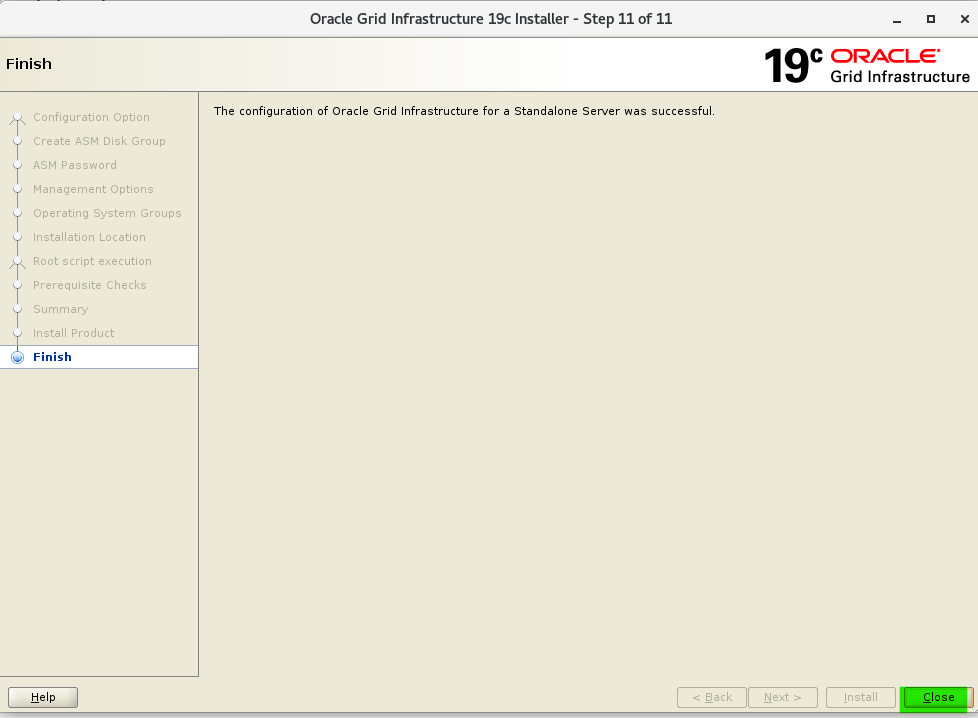
Configure ASM Disk groups
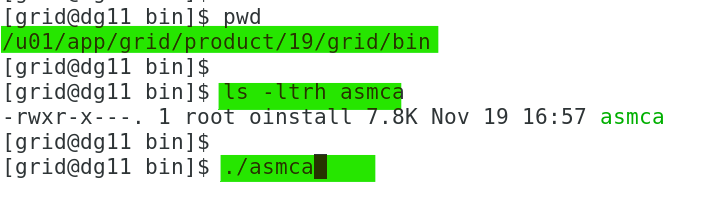
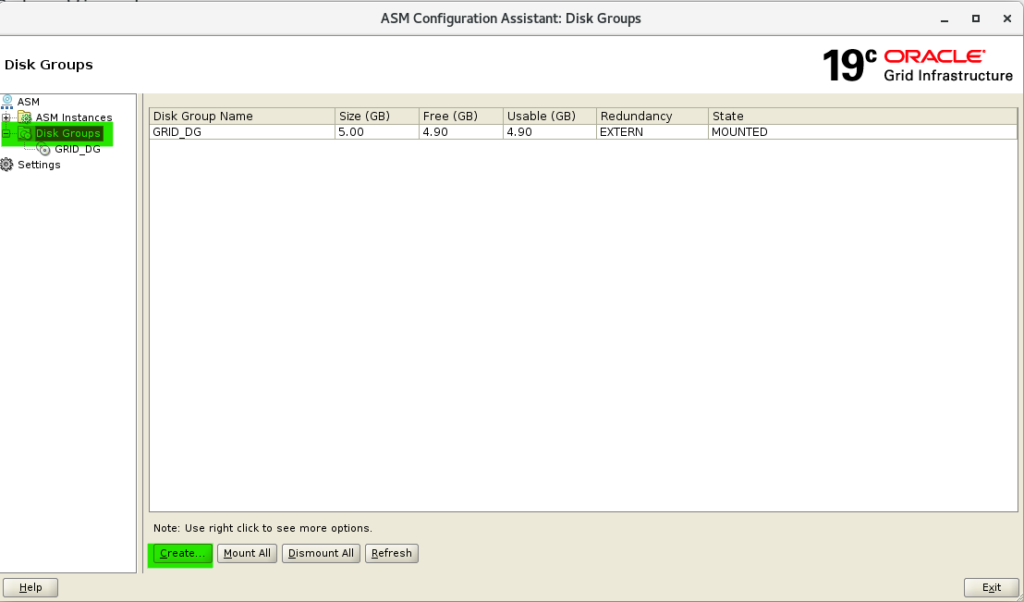
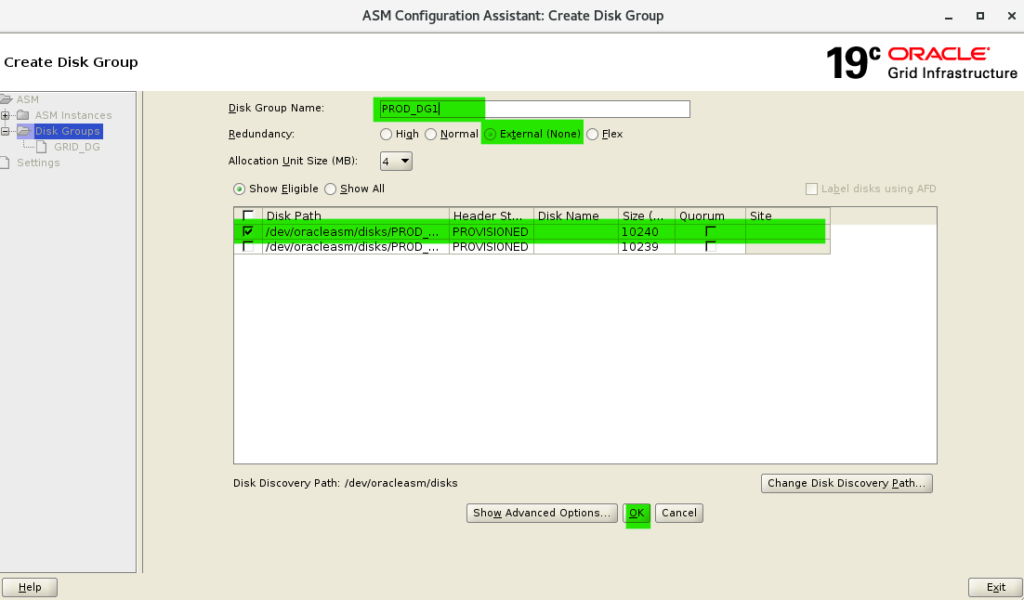



1 2 3 4 5 6 7 | [root@dg11 app]# su - gridLast login: Sat Nov 19 17:02:04 IST 2022 on pts/1[grid@dg11 ~]$ ps -ef|grep pmongrid 14548 1 0 17:05 ? 00:00:00 asm_pmon_+ASMgrid 17046 16980 0 17:15 pts/1 00:00:00 grep --color=auto pmon[grid@dg11 ~]$ |
Login to ASM & check number of Diskgroup Configured.

