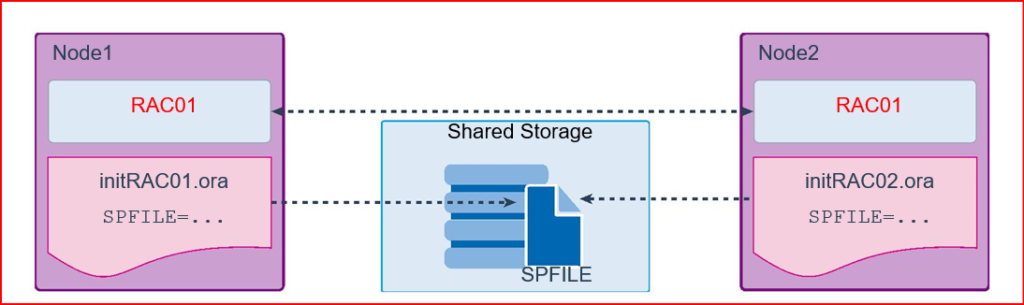
During the Creation of database via DBCA , SPFILE is created in the file location that we specify. This location can be an ASM disk group, cluster file system file, or a shared raw device. If we manually create your database, it is recommended that you create an SPFILE from a PFILE. All instances in the cluster database use the same SPFILE. Because the SPFILE is a binary file, we can not edit it. We can change the SPFILE settings by using : 1) EM or, 2) ALTER SYSTEM SQL statements. RAC uses a traditional PFILE only if an SPFILE does not exist or if you specify PFILE in your STARTUP command. Using SPFILE simplifies administration, maintaining consistent parameter settings, and guaranteeing parameter settings persistence across database shutdown and startup. In addition, we can configure RMAN to back up your SPFILE.
We can modify the value of initialization parameters by using the ALTER SYSTEM SET command. Specify the SID Clause where the value takes effect. Specify SID='*' if we want to change the value of the parameter for all instances. Specify SID='sid' if we want to change the value of the parameter only for the instance sid.
Parameters:
CLUSTER_DATABASE: Enables a database to be started in cluster mode. Set this to TRUE.
CLUSTER_DATABASE_INSTANCES: Sets the number of instances in your RAC environment. A proper setting
for this parameter can improve memory use.
CLUSTER_INTERCONNECTS: Specifies the cluster interconnect when there is more than one interconnect.
Refer to Oracle platform–specific documentation for the use of this parameter, its syntax, and its behavior. Typically do not need to set the CLUSTER_INTERCONNECTS parameter.
For example, do not set this parameter for the following common configurations:
1) If we have only one cluster interconnect
2) If the default cluster interconnect meets the bandwidth requirements of RAC database, which is typically the case
3) If NIC bonding is being used for the interconnect
4) When OIFCFG’s global configuration can specify the right cluster interconnects. It only needs to be specified as an override for OIFCFG.
DB_NAME: If we set a value for DB_NAME in instance-specific parameter files, setting must be identical for all instances.
DISPATCHERS: Set this parameter to enable a shared-server configuration, that is, a server that is configured to allow many user processes to share very few server processes.
